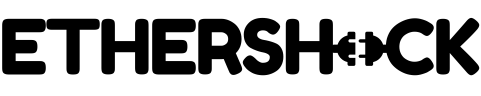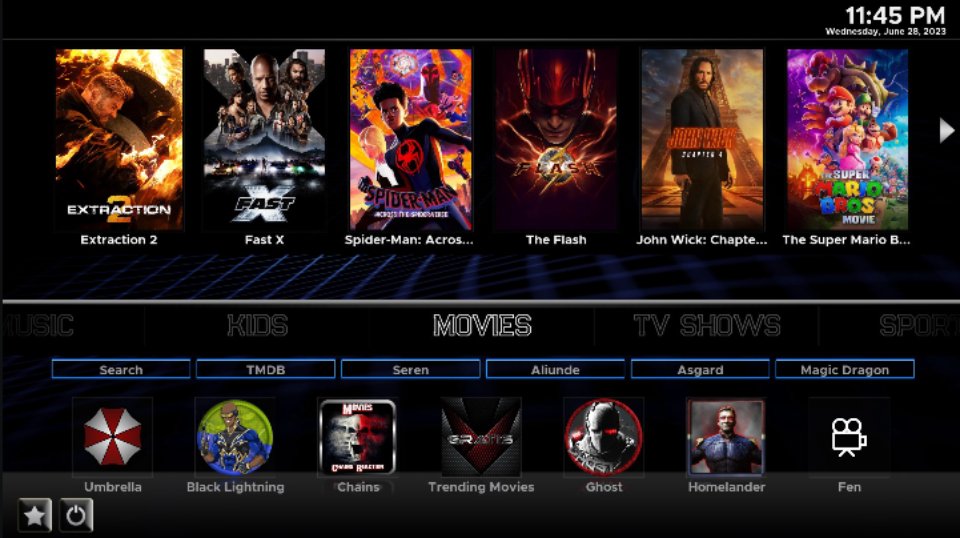Kodi, the open-source media center, has become an essential tool for streaming media. Its flexibility and the extensive range of add-ons and builds available make it a top choice for users seeking a personalized viewing experience. Among the many options, finding the best Kodi builds can greatly enhance your entertainment setup. In this article, we’ll explore the best Kodi builds available, offering a comprehensive guide to help you make an informed choice.
What is a Kodi Build?
Before diving into the best Kodi builds, it’s crucial to understand what a Kodi build is. A Kodi build is a pre-configured package of settings, add-ons, and customizations bundled together to provide an optimized Kodi experience. Essentially, it’s a one-stop solution that delivers a curated selection of add-ons and configurations for various types of content, including movies, TV shows, live sports, and more.
Why Use best Kodi Builds?
Kodi builds simplify the setup process by offering a ready-made package of features and functionalities. For users who prefer not to spend hours configuring Kodi manually, builds provide an easy way to access a wide range of content without the hassle of individual add-on installations and configurations. They come with pre-installed add-ons, custom skins, and often include enhancements that improve performance and usability.
Read more : Exploring FlixFlare Alternatives: Top Streaming Platforms for 2024
Top Kodi Builds of 2024
- No Limits Magic Build
The No Limits Magic Build consistently ranks among the best Kodi builds due to its comprehensive feature set and user-friendly interface. It offers a clean design, easy navigation, and a wide variety of add-ons that cater to all types of content. From movies and TV shows to live sports and documentaries, No Limits Magic Build provides access to numerous streams and services.- Features: User-friendly interface, extensive add-on library, regular updates.
- Pros: Easy setup, high performance, supports various types of content.
- Cons: Might be overwhelming for beginners due to the number of options available.
- The Beast Kodi Build
The Beast Kodi Build is known for its impressive collection of add-ons and a sleek, modern interface. It’s designed to provide a high-quality streaming experience with minimal lag and buffering. The build is particularly popular among users who enjoy sports and live TV, as it includes several add-ons that offer real-time sports coverage and live channels.- Features: Modern design, extensive sports and live TV options, smooth performance.
- Pros: Excellent for sports fans, well-organized content categories.
- Cons: Requires regular updates to maintain performance.
- Wizard Build
Wizard Build is renowned for its speed and efficiency. It offers a lightweight option for users who prefer a build that doesn’t consume excessive system resources. The build features a minimalist design, which makes it easy to navigate and use. Despite its simplicity, Wizard Build provides access to a solid range of add-ons for movies, TV shows, and more.- Features: Lightweight, minimalistic design, efficient performance.
- Pros: Fast and responsive, suitable for devices with lower specifications.
- Cons: Limited customization options compared to other builds.
- Xenon Build
The Xenon Build is celebrated for its customizable interface and extensive content offerings. It provides users with a range of themes and skins to choose from, allowing for a highly personalized experience. The build includes popular add-ons and is frequently updated to ensure compatibility with the latest Kodi versions.- Features: Highly customizable, variety of themes, frequent updates.
- Pros: Personalized user experience, broad content selection.
- Cons: May require occasional maintenance to keep all features functioning correctly.
- Titanium Build
Titanium Build is a versatile option that caters to a wide range of preferences. With its clean and organized interface, it’s suitable for users of all experience levels. Titanium Build includes a variety of add-ons for streaming movies, TV shows, live sports, and more. Its consistent performance and regular updates make it a reliable choice.- Features: Organized interface, variety of content options, reliable performance.
- Pros: Suitable for all users, consistent updates, broad content library.
- Cons: May have more features than needed for some users.
- Diggz Xenon Build
The Diggz Xenon Build is known for its user-friendly interface and extensive range of content. It offers a well-designed layout and includes a variety of add-ons for different types of media. This build is particularly favored for its stability and ease of use, making it a great choice for both new and experienced Kodi users.- Features: User-friendly layout, diverse content options, stable performance.
- Pros: Easy to navigate, reliable updates, diverse media options.
- Cons: May require periodic maintenance for optimal performance.
- Streamline Build
Streamline Build is recognized for its minimalist design and efficient performance. It’s designed to provide a smooth streaming experience with minimal clutter. The build includes essential add-ons and focuses on delivering a straightforward and hassle-free Kodi experience.- Features: Minimalist design, efficient performance, essential add-ons.
- Pros: Simple and easy to use, good performance, less clutter.
- Cons: Limited customization and fewer advanced features.
- Covenant Build
Covenant Build offers a robust selection of add-ons and a sleek interface. It’s known for its extensive library of content and reliable performance. The build includes various tools and options for customizing your Kodi experience, making it a popular choice among users seeking a balanced and feature-rich build.- Features: Sleek interface, extensive add-on library, customizable options.
- Pros: Balanced feature set, reliable performance, good content variety.
- Cons: May require more frequent updates to maintain compatibility.
How to Install a best Kodi Builds
Installing a Kodi build is generally straightforward, but it’s important to follow the steps carefully to ensure a smooth setup:
- Enable Unknown Sources: Go to Kodi Settings > System Settings > Add-ons and enable “Unknown Sources” to allow the installation of third-party builds.
- Add the Source URL: Navigate to File Manager > Add Source > None and enter the URL for the build you wish to install. Give it a name and click OK.
- Install the Repository: Go back to Kodi home screen, select Add-ons > Install from zip file, and choose the repository file you added earlier.
- Install the Build: Once the repository is installed, go to Add-ons > Install from repository, select the repository, and choose the build you want to install.
- Restart Kodi: After installation, restart Kodi to apply the changes and load the new build.
Best Practices for Using Kodi Builds
While Kodi builds offer a convenient way to enhance your streaming experience, it’s essential to follow best practices to ensure optimal performance and security:
- Keep Builds Updated: Regularly update your Kodi build to ensure compatibility with the latest Kodi version and to access new features and improvements.
- Use a VPN: Protect your privacy and security by using a VPN when streaming content through Kodi. This helps mask your IP address and prevent potential data breaches.
- Backup Your Build: Consider backing up your Kodi build configuration and add-ons to avoid losing your setup in case of a malfunction or accidental deletion.
- Avoid Illegal Add-ons: Stick to legal and reputable add-ons to avoid potential legal issues and ensure a safe streaming experience.
Conclusion
Finding the best Kodi builds involves considering your specific needs and preferences. Whether you prioritize a sleek interface, extensive content library, or customizable features, there’s a build out there to suit your requirements. The No Limits Magic Build, The Beast, Wizard Build, Xenon Build, Titanium Build, Diggz Xenon Build, Streamline Build, and Covenant Build are among the top choices for 2024, each offering unique features and benefits.
By understanding the features and advantages of each build, you can make an informed decision and enhance your Kodi experience. Remember to keep your build updated, use a VPN for security, and enjoy the vast world of streaming content that Kodi has to offer.